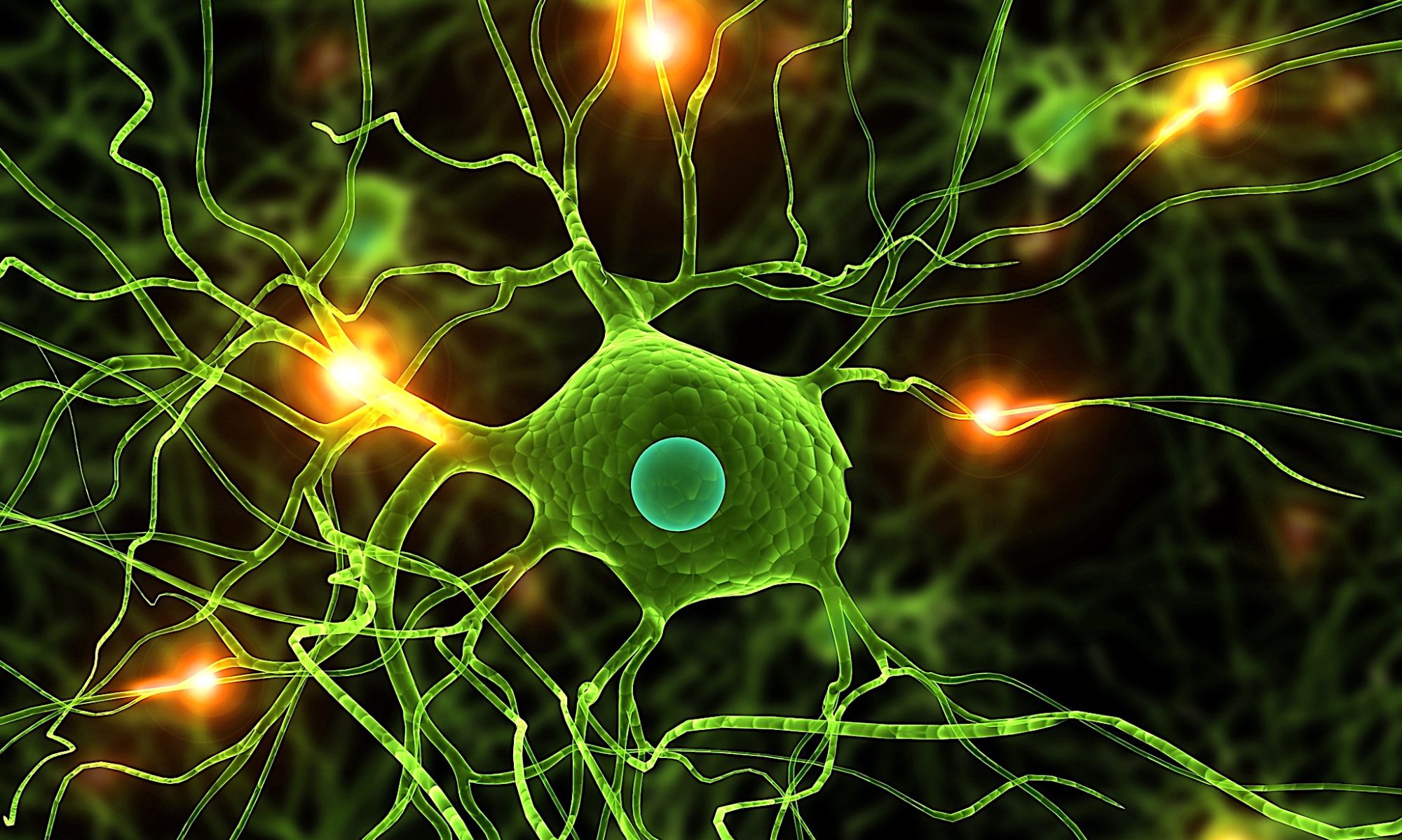Student Technology Requirements for the Panama College of Cell Science
Students Must Certify In Application
The technology requirements for students to be able to complete this online program successfully revolve around four things: High Speed Internet Connection, Computer Hardware, Software, and Computer Skills.
(A) High Speed Internet Connection: Although a “broadband connection” is not required, you will need access to at least ADSL or DSL connection, or other high speed connection. You will not be able to complete this program with only a dial-up connection because you will not be able to download and move around large files, nor follow our video instruction. In addition, please do not attempt to undertake this program with only a mobile phone, it may not be possible.
(B) Computer Hardware: You will need a computer with adequate storage capability to download and manipulate large text book files. The best test for whether your computer hardware is sufficient is that you should be able to run one or more of the latest versions of Web Browsers (such as Safari, Firefox, or Google Chrome). If you are able to run the latest browsers, then your hardware will be sufficient for downloading web applications, viewing video lectures, and the like.
(C) Software: Your available software should include one of more of the latest versions of a web browser. You will need PDF conversion software, which is many times included in various word processing applications. Because you must present and deliver all your work in PDF format (portable document format), you need to have software that can convert or save your work in pdf. You should be able to download video lectures, which many times can be done through a video downloader which may be offered as a web browser extension, or using such apps as ant.com, or realplayer Video Downloader. You should have some sort of image enhancer and manipulator. Many times you will need to add images to your reports or exams. Low quality images appear blurry when converted and submitted in pdf form. You will therefore need software that can sharpen, brighten, and otherwise enhance images for submission. Images less than 500KB rarely present well.
(D) Basic Computer Skills: You should have basic computer skill such as to send and receive email, prepare documents with a word processor, and be able to move around and manipulate large file types.
As has been stated many times in our materials, ONLY PDF files (.pdf portable document file) are acceptable for any material you transmit to the College. PDF files are the global standard for collaborating and for transmitting material over various computer platforms and browsers.
Large files: Over the course of the program, you will have occasion to send or download very large files. Large files can be a problem in that many email services limit file sizes to 25 MB, although the trend is toward larger attachment sizes. You as the student should understand the file size limitations of your email service, and think about how you would transmit large file sizes.